With many different types of machine embroidery fonts available (Truetype, ESA, BX, stitch file fonts, to name a few), it can be confusing to know why and when to use them.

We will help explain what each of these fonts are, the advantages and disadvantages of using them, and give you some recommendations on getting clean, crisp embroidery lettering every time.
Why Embroidery Fonts Matter
It’s hard for me to believe that I started my digitizing (punching) journey 37 years ago. When my first mentor taught me the rules of manually creating embroidery designs, his goal was always two-fold:
- Achieve the best visible results possible.
- The design must be machine-friendly to optimize production.
Concerning visual quality, he told me repeatedly during my training that the lettering within any design is just as, or even more, important than the actual logo. That statement is so true, you can have the most beautiful logo in the world, but if the text/font within the design looks sloppy, the entire design is ruined.
Back in those days, we had to punch every stitch within a design manually. I have to admit, doing lettering all day every day was tedious and boring. After you’ve digitized the letter 100,000 times, the excitement is gone.
Given my experience, let me be clear that all fonts available for embroidery these days are NOT created equal.
Understanding why some fonts look good and why others lack quality and appearance can contribute to a few factors. Let me explain…
Stitch File Fonts
The first type of fonts we’ll cover is what I like to call Stitch File Fonts. These are single letter embroidery designs. These fonts/letters have been digitized and converted to embroidery machine formats (such as PES, JEF, XXX, etc.) and are not what we could consider being “keyboard fonts” (that you can type out using your keyboard).
Stitch file fonts have been digitized at a specific size, which means that they’ll run best at the size they were created.
The more the files/letters are resized (increased or decreased), the more they lose quality.
Resizing stitch file fonts often leaves the embroiderer unsatisfied with the finished stitch results when sizing adjustments are required. Unless you’re an experienced digitizer, other edits are usually not recommended for these files either as they are finished embroidery designs.
Although some of these fonts can be beautiful, the real downside of using stitch file fonts is that they are not keyboard-based. When using the font to write a text, the letters need to be inputted individually into a software program and arranged manually. This is a very tedious process and a big factor in why embroidery lettering is rarely done this way anymore.

Fonts within Embroidery Software Programs and Machines
A far better option is to use the fonts included within various software programs or built within the embroidery machine. They usually stitch out nicely but work best within the software and machine developers’ suggested sizes.
These fonts are usually keyboard-based and generally resize better than stitch files.
Plus, creating layouts that include designs and text makes it much more effective and a less time-consuming process.
Often, the fonts that come included within your software are proprietary to that software brand. For example, the built-in fonts that come with Floriani will perform and stitch out well but are exclusive to the specific Floriani software brand. It’s kind of like the native file formats I mentioned in the Understanding Machine Embroidery File Formats article (click here to read more): meaning any embroidery machine can’t read them.
They are specific to and created within an embroidery software program, and they must later be exported into a machine file format (such as PES, ART, VP3, etc) to be read on a machine.
How To Add New Fonts to Your Embroidery Software
Although the proprietary fonts that come with your software usually work well, adding new fonts to your software can often lead to issues.
Most software brands don’t allow you to add in additional proprietary fonts (or there is a tiny selection of proprietary font add-ons that are relatively expensive).
Instead, to add new fonts to your software, you usually need to purchase TrueType, BX, or ESA fonts (these are the primary 3). However, none of these fonts are proprietary, but some do work much better than others. Depending on which brand you own, here is the type of font you could add to your software (alongside possible proprietary fonts the brand itself may sell):
| Embroidery Software | Potential Add-ons |
| Hatch Embroidery Software | ESA & TrueType Fonts |
| Wilcom E3 & E4 Embroidery Software | ESA & TrueType Fonts |
| Janome V.5 Embroidery Software | ESA & TrueType Fonts |
| Brother PE Design Embroidery Software | TrueType Fonts |
| Floriani Embroidery Software | TrueType Fonts |
| Bernina Embroidery Software | TrueType Fonts |
| Masterworks III Embroidery Software | TrueType Fonts |
| DIME Embroidery Software | TrueType Fonts |
| Premier Plus Embroidery Software | TrueType Fonts |
| Embird Embroidery Software | TrueType Fonts |
| Embrilliance Embroidery Software | BX Fonts & TrueType Fonts |
Please note: If your software brand is missing from this list or you have more up to date information, please comment it below & we’ll adjust our chart. Thanks in advance!
What are Converted TrueType Embroidery Fonts (TTF)?
TrueType fonts (or TTF for short) are fonts installed in your embroidery software and automatically converted to embroidery designs when used. It’s kind of like your software auto-digitizing lettering files you select.
Many programs, including Hatch and Floriani, will automatically convert a TrueType font to stitches.
The benefit of using these fonts is the sheer number of them available, but the issue with these is that the quality is a real hit and miss scenario.
The first problem that arises is that letters may not path logically for embroidery. An example would be the letter “t”. Usually, when manually Digitizing the letter “t” you would path it the same way you would write it: the vertical stroke first and then the horizontal. When software programs convert TTFs automatically, they don’t take that into account, and it ends up looking like a telephone pole. The more complex the letter, the more margin for error. Generally speaking, with TTFs, the quality of the lettering depends on the shapes used. Often more narrow serif type fonts will give you better results than block fonts.
In most cases, TTFs were not created with the intent of being used for embroidery. Many fonts are unfriendly in their original form as widths/keystrokes don’t consider the rules of stitches.
In a crunch, they can be a good option but realize that editing is usually required to get embroidery friendly results.
I’d venture to say that I can usually manually digitize the letters quicker than going in after the fact and cleaning up the “auto-digitized” mess.
What are BX Embroidery Fonts?
BX fonts have essentially allowed digitizers to take their created stitch file fonts (or finished embroidery designs) and assign a keystroke (key on the keyboard) to each letter so they can be easily typed out within a proprietary software program.
To give credit where credit is due, the innovation of BX fonts was a good idea.
The main benefit is that it has allowed digitizers who’ve created fonts to have a user-friendly way of having their customers utilize them.
Many digitizers have used this service, and to be honest, I think that’s the primary problem with this type of embroidery font. Regardless of their experience, anyone can generate and sell a BX Font, which has flooded the market with poorly digitized & auto-digitized BX Fonts.
To be fair, many digitizers do great work who have converted their fonts to BX, but at the same time, the number of mediocre digitizers who have created BX fonts far outnumbers the good ones. The reality is, regardless of who digitized them, BX fonts are all just stitch files (or finished embroidery designs) that have been assigned a keystroke.
I’ve been asked numerous times if we at the Embroidery Legacy provide the BX format for our fonts? Years ago, I had a developer even ask me to convert my work to the BX format. The answer was and still is no. I don’t provide the BX format; the reason is quite simple:
Any font is only as good as the digitizer who created it; putting my work into a pool of both good and bad digitizers no longer differentiates me and the quality we’ve worked very hard to build our reputation on.
I know the BX format developers recently released a “simulation” of Wilcom’s world-leading object-based ESA font technology within the highest level of their software’s digitizing module… But like I said before, any font is only as good as the digitizer who created them.
What are ESA Embroidery Fonts?
ESA fonts (Embroidery Specific Alphabets) are the most advanced and customizable type of embroidery fonts.
Being 100% object-based, they can be resized, re-shaped, and have their digitized properties altered (stitch count, underlay, stitch type, etc.) at the click of a button based on the fabric type you’ll be stitching on.

Now for the irony, ESA Embroidery Fonts have been around for a very long time and is one reason why Wilcom has been the world leader in the commercial embroidery industry for decades.
I remember creating ESA fonts 27 years ago when I ran our two multi-head factories where we output over 10,000,000 pieces of embroidered goods per year. There were two reasons why I created these fonts back in the commercial days.
- I really didn’t want to digitize the same letters repeatedly (as I mentioned earlier, it gets very boring). I also wanted to make sure the fonts I was using would meet the customers and my own expectations; if they didn’t work I could only blame myself.
- ESA Fonts have all the same features as Wilcom’s EMB format. This not only means that all the letters are engineered to join the closest point, but they also include Wilcom’s incredible Fabric Assist features & more.
Here’s a quick video explaining ESA embroidery font technology:
Key Features of ESA Embroidery Fonts
Here are some features of ESA fonts that make them stand out from other fonts.
ESA Fonts Join Closest Point

Fonts that “join the closest point” mean that the files will not generate trims between each letter when running on the machine. This is very important from a production standpoint because it saves you a ton of time. Every unnecessary trim command within a text layout is lost production time, to the extent of 120 stitches for every trim generated on a machine, to be exact. I know that may sound excessive, but if you consider that a machine is going full speed for every trim, then it has to slow down, tie-out, and activate the trimmer. Then the needle moves to the next position, ties-in, and has to ramp back up to full speed. Make sense?
That’s why the stitch counts we see within a design are not always accurate regarding the actual time it takes to run on the machine. For example: If a few text lines consisting of 50 letters and 10 words have a stitch count of 5000 and the machine is running at 500 stitches per minute, you’d assume the designs would take 10 minutes to run. BUT if that design has a trim at every letter, you need to add an additional 6000 stitches (50 x 120 stitches) of run time! That 5000-stitch design has a run time of 11000 stitches, a whopping 22 minutes of run time compared to the original 10!
When you’re running your embroidery as a business, every unnecessary trim has a significant impact on production and the output of units embroidered.
ESA Fonts Can Be Used with Fabric Assist


Now aside from joining the closest point, the fact that ESA Fonts include Wilcom’s Fabric Assist capabilities differentiates them from all the competition. In the same way that EMB files work (Wilcom’s native file format),
ESA fonts allow you to choose the specific fabric type that the design is running on and automatically alter the underlay, density, and pull compensation for best results. This is literally every embroiderer’s dream come true… Better quality at the click of a button!
ESA Fonts are Easy to Resize

ESA fonts are truly object-based. Because of this, they’re very friendly when it comes to resizing, especially with increasing size. Although the fonts can be decreased marginally, they can be increased in size almost without limitation.
One of the innovative (but simple) features I implemented when creating my own ESA fonts is that I always put the specific font’s minimum suggested size beside its name, for example, Bones25mm. The number in mm highlights the size that I originally digitized the font in, meaning it is the minimum size at which it would best run. Keep in mind fonts differ depending on the style, complexity, and stroke weights. By including the minimum size in the font name, the user automatically knows how to get the best possible results when embroidering.
Increasing the font size is the fun part! Because they are objects, you can make changes at the click of a button that will change effects as the fonts’ size increases.
You can automatically split stitches when widths go past 7mm.

You can change the stitch types from satins to other stitch types.

ESA Fonts are Easy to Edit: 100% Node Based
ESA Fonts are completely object-based in regards to editing. All the original node inputs used when creating the font can be adjusted within the Hatch software.
You can move, add, & change nodes. Plus, change and add stitch angles.

Watch the video below as I show you in this Hatch software tutorial how to successfully master the use of ESA fonts. You’ll pick up some useful tips and tricks and see how easy it is.
Want to try ESA fonts Free?
Now I know I’ve built up ESA fonts a lot… But that’s because they really are a game-changer in the home embroidery industry! In the commercial embroidery industry, ESA fonts are the gold standard. I could go on about ESA fonts all day, but I think you should try them for yourself.

Click here to download a free 30-day free trial of Hatch and see for yourself what makes ESA fonts so special. This full-featured demo has no limits (you can stitch out your creations) and will give you access to over 100 ESA fonts. If you do a lot of embroidery lettering or monogramming, ESA fonts will save you hours of frustration… What do you have to lose?
Embroidery Fonts for Monogramming

Monograms are letters that are combined and stitched close together. They often reflect someone’s initials and are a great way to personalize a gift or embellish your clothing.
Most embroidery font types, such as Stitch Types, BX, converted True Type, and ESA, can be inserted within a monogram border embroidery design. This is one of the simplest ways to create a monogram.
However, to really make monograms pop, it is best when letters are specially adjusted in look or size for whether they are placed in the middle, right or left side of the monogram. This requires each letter to be digitized 3 times for center, left, and right placement.
For best results, we recommend using embroidery software with a monogramming module such as Hatch (click here for a free 30-day trial). Depending on your software, you can also have automatic designs, and borders added to your monograms.
ESA Embroidery Fonts For Monogramming
Hatch software makes it extremely easy to create custom monograms using its monogramming tool. Every font you have loaded into your Hatch software can be used in the software’s monogram feature. You can type any letters you want, select the style, size, and crop to your preference. Any look you want to achieve with your monograms can be made or changed at the click of a button. Your options are limitless.
Where Do I Find Quality Fonts?
TrueType (TTF) Fonts
These files can be found almost anywhere online. Keep in mind that the fonts are later converted to stitch files, and because of this, the results greatly depend on the specific font you’re trying to convert.
BX Fonts
These fonts can also be found on many websites. The key to remember with these fonts is that the font’s quality will vary vastly depending on who digitized them.
Here’s a tip for you: Just because you bought a BX font from one website and it stitched out well doesn’t mean that others from that site always will too. I’ve seen many online companies use multiple digitizers or source through various companies when listing fonts or designs on their site. For this reason, the quality may not be consistent. Look for the name of the person who digitized a specific BX font that worked well for you, and try to stick with them or other digitizers who you know are reputable.
With both of the options above, it’s often kind of like playing embroidery roulette… You might get a winner, or well… a lemon.
ESA Machine Fonts
These fonts are harder to come by than the other two font types listed above but are a lot more consistent in quality.
Why? Because of how advanced they are, creating true object-based ESA fonts takes a very experienced digitizer to be accomplished correctly. They can’t merely be auto digitized or thrown together and assigned a keystroke like some other fonts.
For this reason, the old proverb, necessity is the mother of invention rings true once again!
A couple of years ago, when I was invited to become an official Hatch Reseller, I was excited to share a true Wilcom platform with the home embroidery market. Then I remembered how I used to create ESA files in the old days and realized the opportunity to share ESA technology within the home market.
So, I’ve been very busy over the last two years creating the embroidery industry’s largest independent database of professionally digitized ESA Fonts (we now offer close to 1,000 different fonts). Each one of these fonts has a 100% quality guarantee. If you’d like to see the ESA fonts we offer at Embroidery Legacy, simply click here now.
Interested in a free ESA font? Download your own free Victorian Monogram ESA Font by clicking here.
Conclusion: ESA Embroidery Fonts Are A Game-Changer
There are many different types of embroidery fonts out there. Generally speaking, unless you’re using a software brand that can run ESA fonts, the fonts that come pre-loaded in your embroidery software or machine will give you better results over buying additional fonts to add to your software (especially if these additional fonts are TrueType or BX fonts).
Now, if you’re a “fonty” person, do a lot of monogramming, or want cleaner, crisper lettering, ESA font technology is a real game-changer. ESA fonts are extremely customizable and go far beyond the limitations of other font types available.
The best part is if you’ve never tried ESA fonts, YOU GET A CHANCE TO PLAY! Not only can you try a free full featured 30-day Hatch trial (click here), but you can also play with the 101 ESA fonts that’ll come built into the software with your free trial!
If you want to browse through the world’s largest selection of ESA embroidery fonts with the most affordable prices, check out our almost 1,000 different Embroidery Legacy ESA Machine Fonts here.
Remember…regarding anything embroidery related, the proof is always in the stitching.
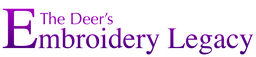
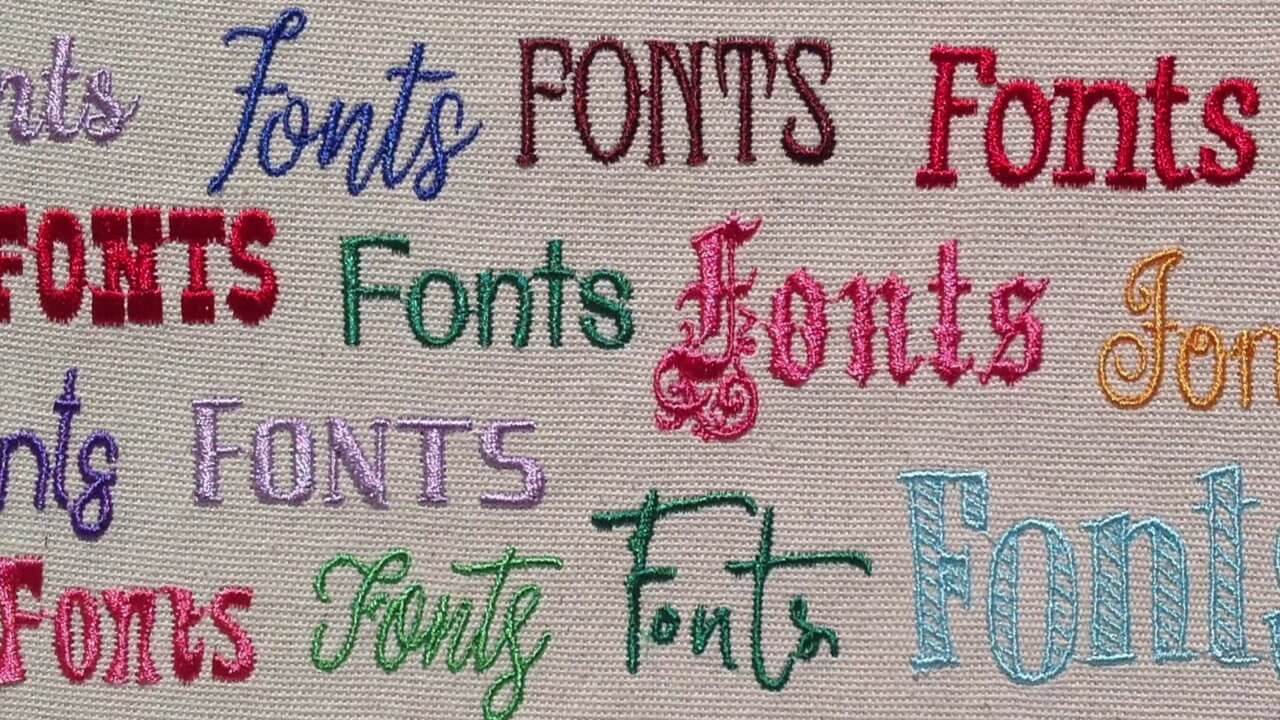

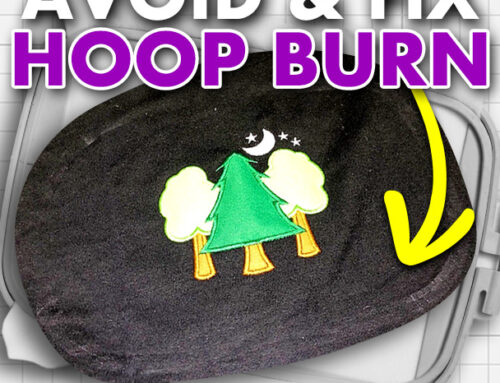


I use Embird Font Engine, but don’t see it listed.
Hi Toni,
I don’t use Embird but I believe it uses a blend of it’s own proprietary fonts that come with the software and also has the ability to run TrueType fonts (TTF). It cannot run ESA or BX. I’ll add Embird to the list above. Thanks for commenting & happy stitching!
As always another informative video. I learn so much with your videos even though I am in the business for almost 10 years. Keep up the he great work.
Thanks John,
I appreciate your kind words! I’ve been in the embroidery business my entire life & there’s always something new to learn, which is why I love it.
I have 6D software. Is this a problem cheers and thank you for the great info
Hey Tina,
I personally don’t use 6D nor have I ever. It’s certainly not a problem, but from my understanding 6D uses a blend of it’s own proprietary fonts that come with the software and also has the ability to run TrueType fonts (TTF). It cannot run ESA or BX.
Hope that helps!
Can ESA fonts be used in any other software than Hatch? I can’t afford to buy any more software right now. Will it work in embrilliance with alpha tricks?
Hi Cheryl,
ESA Fonts need a solid platform to run on. They work in Wilcom’s commercial embroidery software (E series), Janome Version 5 & Hatch. Unfortunately they will not work with alpha tricks.
ESA fonts are available in the Personalizer level of Hatch though which is a more affordable option for those who likely won’t digitize, but just want to use ESA font technology for lettering & monograms: https://www.developdigitizingmadeeasycom.bigscoots-staging.com//hatch-products/
Hi John – This question isn’t about fonts but about your recommendations for embroidery machines. I currently have a single needle Brother 1400NQ but would like to look at a multi-needle embroidery machine (6 or 10 needle). I’m not currently engaged in embroidery as a business but it might be something I want to explore. Do you have any suggestions for good embroidery machines to look at? Many thanks for your advice.
Hey Amy, happy to help. I would highly recommend you checkout the Redline 1501 embroidery machine especially if you’re looking for a multi-needle & may one day want to start an embroidery business. We’ve just become an official ambassador of theirs because of their amazing price point & quality. Here’s a link for you to learn more, please let me know if you have any questions 🙂 https://www.developdigitizingmadeeasycom.bigscoots-staging.com//redline-embroidery-machine/
Hi there,
Would it be possible to have you convert a font to ESA? I’m looking for a reliable digitizer and it seems like you are it 🙂
Jonathan.
Hey Jonathan,
We may have already created it as currently have close to 700 ESA fonts available on our font site: http://www.wilcomembroideryfonts.com
I’d start by taking a look there. If we haven’t, please send an email to our support team outlining which font you’re looking for & they can ask John to look into it for you: http://www.developdigitizingmadeeasycom.bigscoots-staging.com/contact-us/
Thanks & have a great day!
Hi John
Thanks for all your good advice. I have Brother PE7 software. Can I open an ESA font with that?
My pleasure Jan!
Unfortunately the Brother software does not have the ability to run ESA fonts.
If you are looking for an affordable options to run these fonts, I suggest you checkout the Personalizer level of Hatch. You can play with it using the free 30 day Hatch trial found here to see & sew the difference first: https://www.developdigitizingmadeeasycom.bigscoots-staging.com//hatch-best-embroidery-software/
Hi John,
My wife and I have the Bernina Embroidery Software 6 Designer Plus package, which we have used for years successfully on Windows 7 Ultimate.
A customer has now requested some text designs, using two specific fonts, being “fira-sans” and “moontime”. I’ve read your articles about the limitations of these “xxx.ttf” fonts, but I see no other way but to download them. I’ve also downloaded the free “otf” file types as well.
After downloading the zip files, and then unzipping them, and copying them to the “Windows”. “Fonts” folder, they appear successfully as a font option in MS Word, but they do not appear in the software “Lettering” option dropdown for use in the Bernina Software 6 programme.
Do you perhaps have any idea how to get these ttf files “visible”? There are already many others visible which I’ve used for years.
Regards
Ernest
Hi Ernest,
I’ve found that I do encounter issues with otf fonts more often than ttf, even when I try to convert them. I’m sorry but with so many variables I don’t have a clear answer for this one.
John where can I go to buy the glyphs and fonts used in your recent embroidery lesson these? I paid so that I might buy some but haven’t found them.
Hi Vivienne, here’s a link to our ESA font & glyph site, enjoy!
http://www.wilcomembroideryfonts.com
Hi Jhon, the topic of embroidery fonts is very interesting, we have been working with TTF fonts with the SetDesign software for 20 years without any problem.
Hi Mimi, I’m not familiar with that Embroidery program, but glad it’s working for you 🙂
Hi John
I have a brother VR embroidery machine, can I use these fonts and download directly to a usb stick or do I require a software key to enable the transfer to work
Thanks
Hi Chrissy, the ESA file is specific to the Wilcom platform, once embroidery layout is done then you can export machine format to a usb for your machine.
Hi John, I’m a total FAN!!,
I currently use Sierra Products, Stitch Era Universal in particular and I am learning to digitize. I have a small but very busy shop and lettering is vital . Can you tell me if ESA or BX fonts would work for me
Hi Theresa, ESA are specific to Hatch and BX are specific to Embrilliance. All ESA fonts are object based unlike BX which are stitch files converted to a keystroke. If you want to use ESA fonts and not break the bank you can get the Hatch Personalizer module for $249, try it for free for 30 days. https://www.developdigitizingmadeeasycom.bigscoots-staging.com//hatch-embroidery-free-trial/
Hi John, We just got into home embroidery, we have a Brother SE1900 and the Embrilliance Stitch Artist Level 1 and can’t seem to get the TrueType Fonts to stitch out good. Have been trying to change the underlay stitching type to no underlay, satin to fill to column, but can’t find a setting that works. Have been searching online for information for days but no luck. Could you suggest some settings we should try that might help us out, Thanks
Hi Joe, to be honest I’m not a big fan of Stitch Artists auto-stitch generation with regard to TTF’s or digitizing. Try the 30 day free trial of Hatch so you can see first hand the difference. I know you already own Stitch Artist but I don’t personally have a solution within the settings. https://www.developdigitizingmadeeasycom.bigscoots-staging.com//hatch-embroidery-free-trial/
I am looking for roselyn.esa – any idea where I can find it?
Check out our ESA Font site with 800+ different fonts here https://www.developdigitizingmadeeasycom.bigscoots-staging.com/esa-fonts-for-hatch-and-wilcom/
I looked into purchasing wilcom to have the one click conversion from TTF to ESA. Actually I bought the Wilcom embroidery software lettering module thinking it would have that functionality, but it does not. I didn’t really need spend that much money just for one thing, but now the one thing I wanted it for won’t work. Do you know if Hatch has a module to do that without having to create each letter individually. I feel like I have wasted that money, but it’s my own fault. Is the full version of Wilcom the only one that has that capability?
Hi Mary, Wilcom’s commercial software is the only platform that allows users to create ESA Fonts, unfortunately to get good embroidery results it is not an automated process.
Wow, I think ESA fonts sound like a solution to my small-text embroidery woes. I am interested in downloading a Hatch trial to see if it will work on my Mac (I’ll also download Parallels which I guess is what I need to get Hatch to work on this platform). My question is, which version of Hatch would I be downloading? I’m confused by the different levels. Thanks! (PS – My Highland 1201c machine came loaded with Wings Pilot software, but I a couple of months after getting the machine I realized I really needed/wanted to use my Mac. So I purchased Embrilliance Enthusiast + Alpha Tricks. I like it okay but I’ve hit a wall and as a “fonty person” I need more control. Know nothing about digitizing and don’t have drawing skills so I will probably not go too deep into that rabbit hole. So…just need some direction as to which version of Hatch I would need. Thanks so much!
Hi Kate, ESA fonts are great! You can download your free 30-day trial here https://www.developdigitizingmadeeasycom.bigscoots-staging.com//hatch-embroidery-free-trial/ (you will need the Digitizer version) & yes be sure to download Parallels as a Mac user.
My bernina v8, which is made by wilcom, seems to have ESB fonts, instead of ESA. Can ESA be converted to ESB to use with Bernina.
Hi Mary, great question. ESA fonts are compatible with Hatch, Wilcom E series & Janome V5 and can be loaded directly into your software. To learn more about ESA fonts please check out our Beginners Guide to ESA Fonts here https://www.developdigitizingmadeeasycom.bigscoots-staging.com/esa-embroidery-fonts-hatch-wilcom-guide/
Hi John, I am so confused with what to look for. I have a Babylock Solaris2 and I use Designer Gallery Letter Works III for when I want to do my own lettering. The letters that came with Letter Works are great and stitch out really nice, but many times I want something else, maybe with a little more flare to it. So I find the TTF download it and when I go to stitch it out, it just looks awful. So I got to thinking that maybe there are actual alphabets that are not TTF but actually designed to stitch out like the fonts that came on my software. I am assuming that is what these BSA fonts are… am I correct??? I want to be able to enlarge the letters or make a tad smaller just like I do with my current lettering program. So is this what I want or are there other places to look for these fonts. I appreciate your assistance with this… wasn’t sure who to ask. Thank you
Hi Shannon, Hatch has object based ESA fonts that can be resize and manipulated within the Hatch software platform. If you want to give it a try we have a 30 Day full featured trail available. https://www.developdigitizingmadeeasycom.bigscoots-staging.com/hatch-embroidery-free-trial/
Hi John, What is the name of the font in brown in the header photo?
Hi Jordan, I believe it is “Dream” 15mm font -you can find it here https://www.wilcomembroideryfonts.com/product/dream-15mm-font/
Hi John, I have Hatch 2 by Wilcom and I wanted to know if the fonts include in my Hatch program are ESA fonts. The reason I am asking is because when I enlarge the fonts they have missing stitches (the fonts that came with Hatch 2) I have the embroidery digitizer). Can you help me fix this issue. I currently have 2 embroidery machines” Babylock Intrepid and Bernina E16plus.
Hi Sheanette, yes those would be ESA fonts. For more information regarding ESA questions check out our YouTube channel https://www.youtube.com/c/JohnDeersEmbroideryLegacy or join our Wilcom Hatch Embroidery Software Facts Facebook group & post your question 🙂 https://www.facebook.com/groups/HatchFacts