Hatch Embroidery Software, you’ve heard of it, but what makes Hatch every home embroiderers’ dream come true?


Let’s talk about the many advantages of using Hatch embroidery software. I would love to share with you my personal opinion. Having won over 30 awards for digitizing and working with dozens of embroidery software programs over the years (including my own: Perla), I’ll break down what I feel really makes Hatch stand out and why. To also show you what Hatch users/real embroiderers think, I’ll also share some Hatch user testimonials from our customers.
As an official Hatch reseller, if you order or download the free trial through us, we’ll provide you with added exclusive bonuses, including ESA fonts, embroidery designs, support, and education. Click here to learn more about our exclusive bonuses now.
My Review of Hatch Embroidery Software
A few years ago, Hatch was introduced to the Home Embroidery market as an unknown software program. Now, it has already developed a reputation as the best software in the industry. You must be wondering… how is that possible in such a short time?
Before I answer that question, let me take you back in time. Besides being trained as a puncher/digitizer at the age of 17, I also ran one of the two factories my family owned between the ages of 23 and 33. The factory I ran was our multi-head division which consisted of 136 multi-heads. To give you an idea of how much embroidery we did in those days, I remember orders coming in for cap panels with 750,000 units from the same company!
Those were the days’ contract embroidery in North America was booming, and our machines ran six days a week, 24 hours a day.

After witnessing the contract embroidery industry change in volume due to off-shore competition, we evolved to digitizing and then finally began transitioning into the home embroidery market 20ish years ago. I’ve got to be honest; it wasn’t an easy transition. The terminology, machines, and software were all different, and to be honest, the thing I noticed most was that the quality of embroidery was very different!
What I mean by that is that in the commercial world, we stayed in business for decades because the visual quality of our designs was pleasing. But more importantly, the short runtime and softness of our work was close to perfect.
It’s pretty simple if you want to make money with embroidery; the designs you feed into the machine need to be “production-friendly,” with as few jumps and trims as possible. The designs should also feel like part of the garment when taken out of the hoop. Not like it was stuck in place with a glue gun! I’ve seen that most of the designs being produced and sold in the home industry are often bulletproof and have way too many unnecessary jumps and trims.
This now leads to answering the initial question, “why is Hatch the best software in the home industry?”. The answer can be given using this one-word, Wilcom!
Are you interested in trying Hatch Embroidery Software? Click here for a free 30-day trial of Hatch where you try it like you own it. We even throw in some fantastic bonuses! See how user-friendly it is and why our users love it.
Wilcom Embroidery Software
If you’re not familiar with Wilcom (the creator of Hatch), they have undisputedly been the world leader for developing intuitive and intelligent embroidery software for over 30 years.
I’ve been using Wilcom pretty much since the beginning of my “computerized” transition into the industry almost 30 years ago and have been involved with Wilcom since the early DOS days. To this day, Wilcom’s commercial platform dominates 90% of the embroidery world globally!
What Does Hatch Embroidery Do and What Is EMB Format In Hatch
Why do 90% of the commercial embroiderers globally use Wilcom? The answer is their proprietary format called “EMB.”
EMB is the native file format developed by Wilcom and the most advanced native file used within Hatch software. Using the EMB format puts the user on autopilot to help choose the right properties to create quality embroidery designs at the click of a button. What kind of properties are we talking about? The ones that matter most! Resizing designs, changing fabric types, and generating object-based lettering.
Interested in learning more about machine embroidery file formats and what format best suits your machine and software? Click here to learn more now.
Resizing Designs In Hatch Embroidery Software
Every embroidery design is digitized differently, and many different theories apply when changing the size of your designs. If you are unsure if you’ll be resizing designs, I would still highly recommend learning some basic theories about how designs are created.
Check out our Free Embroidery Digitizing 101 Cheat Sheet video course by clicking here as I discuss the foundational rules and why they’re important to understand why you do what you do.
There are three types of foundational stitch types that all designs are made up of: running stitch, satin stitch, and fill stitch. These stitches have minimums and maximums, that if you aren’t aware of, can negatively affect the outcome of your resized design, leaving you wishing you’d left the sizing alone.
Interested in learning more about the rules for resizing machine embroidery designs manually? Click here to read now.
But what if you wanted that design smaller so it could fit on your Grandsons jumper? This is where Hatch comes to the rescue! With Hatch, there are safeguards automatically built-in to the software.
When making your design smaller, Hatch has a small filter that will determine if any stitch penetrations are under a certain setting (for the running stitch it’s .3mm, which is the default setting). The software eliminates any stitches that may cause problems, saving you frustration and preventing those “bulletproof” designs!

Are you more of a visual learner? Check out the video below to see how easy resizing designs in Hatch is, giving you the best results possible.
Fabric Assist In Hatch Embroidery Software
Now here’s where I’m going to let you in on a ‘secret’ that until now ‘home embroiderers’ were not aware of: When I ran my factory, which had 136 multi-heads, I would digitize my designs using my own ‘Custom Recipes’ which ran best on pique knit fabric. However, not all the orders would be run on pique knit.
Often, a company would give us an order for X number of hats, X number of shirts, X number of jackets, etc., which all required the same design but had different fabric types. So rather than re-digitize a design multiple times or manually adjust stitch settings for each different fabric type, I would instead digitize it once and send that EMB file down to production.
The machine supervisor would first find out what material/garment was running. Before loading it on a machine, they would change that design’s specific stitch settings using the “Fabric Assist” tool within the EMB files, so it would have the best results on the specific fabric type it would be embroidered on.

The image above demonstrates using the “fabric assist” tool. The first EMB file was changed to a “Thai Silk” setting using less density, underlay, push and pull compensation. It has a total of 34,166 stitches.
The second is the same design; I changed the fabric assist to the “Stretchy Terry Cloth” setting with the click of a button. This will provide more density, more underlay with longer stitch lengths, and more pull compensation to counteract the knap of the terry cloth, for a total of 43,298 stitches.
That is the same design with an incredible difference of 9132 stitches with just the click of a button!
More of a visual learner? Watch the video below as we demonstrate how easy it is to use Hatch’s Fabric Assist Tool to ensure your design will stitch out with great results based on the fabric you’re using.
When I came into the home industry, that was one of the things that had shocked me most: People were providing one embroidery file and expecting it to run well on every fabric type! You cannot have the same density, stitch lengths, underlay types, push and pull compensations for Terry Cloth as you would Silk, Leather, Lycra, or knits. In the commercial world, when we did production, the recipes would change based on the fabric type… it just makes logical sense!
Object-Based Lettering in Hatch Embroidery Software
Clear, crisp lettering, whether used in a logo or simply for a statement, is important to having your design look professional and meticulous. All font types available are not created equal, and when trying to resize embroidery lettering, the letters lose their quality.
Want to learn more about machine embroidery fonts? Click here for our Complete Guide to Machine Embroidery Fonts as we discuss what each stitch file is and what works best for your software.
Using embroidery lettering designs can be hard when resizing because they’re not keyboard-based. Want an easier way? You better believe Hatch has a solution for that.
Hatch software is compatible with ESA (Embroidery Specific Alphabets) fonts which are customizable and 100% object-based. What does that mean? You can resize, reshape and their digitized properties will automatically be altered, giving you the results you want at the click of the button.
Not only are there letters and numbers, but also shapes, glyphs, and fills that allow you to customize your design as you like, allowing you to create beautifully dramatic effects with no hassle. The design options you can create are limitless; the only limit is what you don’t do.

Interested in learning more about how easy ESA fonts are while still getting the best quality stitch outs? Click here to read our ESA Beginners Guide.
Hatch Embroidery Software and EMB Formats: This Changes Everything!
A lot of home embroiderers feel that the commercial industry always had something over them. They feel like the quality in the commercial industry is, for the most part, better. Most assume that it’s due to the difference between the home and commercial machines. In reality, that’s not the case. Home machines, in theory, create the same stitch as a commercial machine does. So if it’s not the machine, it’s the software, and it all comes down to the EMB file!
It is unrealistic and unfair to expect a home embroiderer to know all the variables and properties a design should have for every possible fabric type you’d conceivably embroider… that would take years of experience as a digitizer and in production.
To be honest with you, most “professional digitizers” generally don’t know these specifics either. They don’t need to. Instead, they own Hatch Embroidery software, which allows them to change the fabric types within the master EMB file.
So why didn’t the home industry know about this sooner? Well, because until Hatch was released, the only way to manipulate an EMB file was to own Wilcom’s commercial platform, which is very cost prohibitive in comparison.
In recent years, other software programs have tried to come out with their own version of fabric assist tools. But I can tell you from experience, they don’t do it nearly as well. Whereas other programs today may have stitch recipes created by computer programmers or embroidery hobbyists… Wilcom’s stitch recipes were carefully crafted decades ago on the wisdom of Schiflli Master Digitizers, who spent their entire lives creating embroidery designs… Back when there were a lot more of us left.
Not to mention that yours truly helped contribute toward the custom stitch recipes found in the EMB file format when I was a Wilcom beta tester in the 1990s.
There have been a few times in my life where I can truly say I’ve had a “Gift from God” moment. One of those instances was when Wilcom approached me and asked if I’d be interested in becoming one of Hatch’s selected resellers globally. I say it was a “Gift” because it was something I didn’t ask for, but it was an answer to one of my long-awaited prayers.
Coming from the commercial industry to the home industry, I saw a separation between the two. Even though I knew that 99% of embroiderers didn’t have the Wilcom platform, I have always included my native EMB file with all of our embroidery designs downloads. Resizing, changing fabrics, and modifying EMB files in Wilcom is an embroiderer’s fantasy come true!
When I first got the Hatch software and saw how close it was to the commercial program, that it was modular, that it read and wrote the true EMB format, that it used ESA fonts and that it was offered at an incredible price point, it blew my mind! All I could say to myself was, “this changes everything!”
If you’ve been to any of my classes, workshops, or global retreats, you’ll quickly see how passionate I am about Hatch; the truth is, I am! When a person purchases Hatch, I honestly feel like I’ve helped them by giving them the tools they need and deserve to get better results and have more fun!
From my decades of experience, I can honestly say that no software in the home industry even comes close! It is intuitive and intelligent. The software almost drives itself, and with the automatic stitch generation and filters, it helps ensure that the designs created within the software are production-friendly.
Please keep in mind; I’ve learned over 20 digitizing programs and assessed others. We do offer our Digitizer Dream Course which supports eleven programs with interactive education. Hatch is not only the best but is sitting right in the sweet spot when it comes to an embroidery software price point, which can be broken into three categories:
- There are a handful of programs that I would consider upper-end programs. Most of them are fairly well built and usually sold and supported by physical dealers stores. Because of all the distribution channels that the program goes through and everyone needs to make a margin off the sale, by the time it gets to the consumer, it is usually much more expensive than Hatch and not close when it comes to quality.
- Some programs are within the same price range and are also modular, like Hatch. There is one program out there that is popular with home embroiderers today, and I will admit that they had a brilliant idea of being the first to come out with a modular formula (meaning you can buy it in pieces based on your needs). This made it affordable at an entry-level, but by the time you add on all the modules, you’ve paid more than Hatch and have a program that, in my opinion, doesn’t come close to Hatch’s easy-to-use platform.
- Then there are the “low budget” programs I’ve seen and played with; all I can say is that you pretty much get what you pay for!
Are you interested in purchasing Hatch? Don’t forget to purchase through us, Embroidery Legacy, as we include exclusive bonuses you won’t find anywhere else! These bonuses will help jumpstart your embroidery software journey, and as always, our customer support is always there! Click here to learn more about our Hatch exclusive bonuses.
Hatch Embroidery Customer Reviews & Testimonials:

“The best software on the market
I would highly recommend Hatch software. It’s user friendly and very powerful… John Deer is an excellent teacher. So easy to understand and follow. You will be quite surprised with the results and amazed with what you will be able to accomplish.”
– Cindy M

“I would deeply recommend Hatch to everyone interested in digitizing
With John Deer as the teacher we are in good hands… Its such a powerful program and so easy to learn! Also lots of awesome features to play with. Buying through John we get great bonuses, and there are tons of tutorials on YouTube“
– Torill H.

“The best purchase I’ve ever made in embroidery software
Your videos are both to the point and very clear and we are guided through all aspects of this fabulous software as if we were the only pupil.“
– Jennifer H.
Conclusion: Hatch Embroidery Software Is For Everyone!
I’ve become very passionate about spreading the word that Hatch is every “home embroiderer’s dream come true” in the same way the Wilcom platform is the global standard commercially. For decades there had been a division in quality between the home and commercial industries because of a solution (EMB file formats) that home embroiderers didn’t even know existed. Now that the curtain has been pulled down. I feel like yelling from the rooftops, “look what you’ve been missing,” and here is the solution just for the taking. Now keep in mind, I only shared what I would consider the “Main Feature” that sets Wilcom Hatch apart! This list goes on and on…
Now on the flip side of the coin, any software program is only as good as the education available for it. That is where we at Embroidery Legacy have truly excelled. Even though I had the opportunity to learn the old-school ways as a very young man, I have always evolved my techniques based on current technology. With the right tools and the right teacher, you will find that what many have told you is too difficult to learn is actually easy if you have the right coach. For that reason, I do suggest you check out our Digitizer’s Dream Course. Level 1 of this course is included as one of your exclusive bonuses when purchasing Hatch through us.
If you don’t believe me or the testimonials above, I challenge you to try it for yourself and see! Click here to download the free full-featured 30 day trial of Hatch, and we will send you bonus interactive education to get you playing and stitching successfully right away. If you’re looking into purchasing Hatch, be sure to do it through us to receive the amazing exclusive bonuses we provide. Click here to learn more. The opportunity is here; why not try the best?
If you have a review of Hatch, please comment below ? We’d love to hear your opinions!
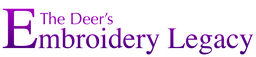
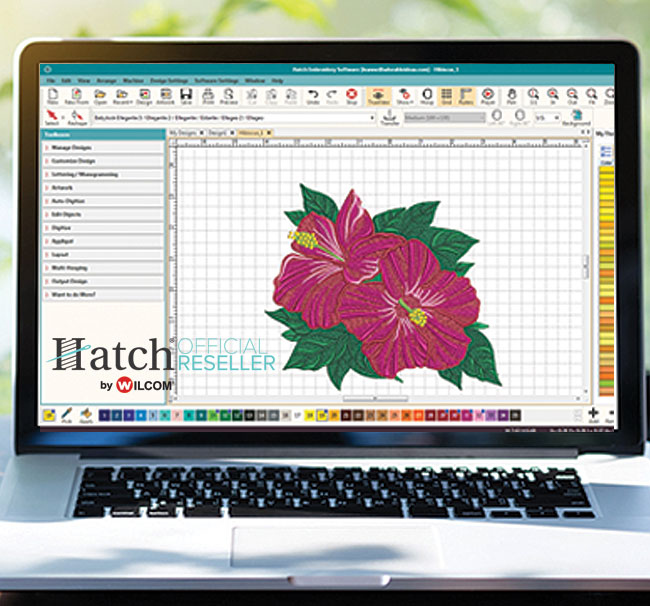



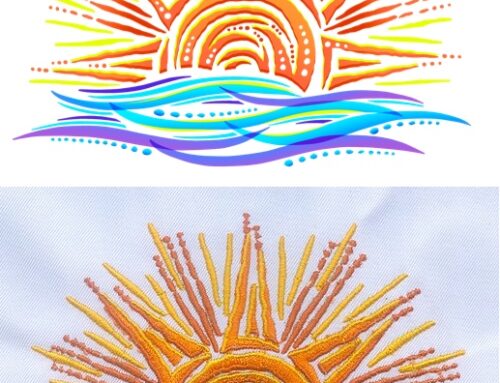
Hope to purchase and use
You’ll love it! Let us know if you have questions Dan 🙂
I am buying My Wife and I Hatch 2 through Wilcom as You all as My reseller on the Flex Plan . I also bought her A Commercial Machine , We are loving Hatch 2 . I can’t wait till I can get the money together so that I Can Start Your Dream Course . Thank You For The Knowledge .
Hey Johnnie,
Congrats! You’re going to love it 🙂 Be sure to join our Hatch Facts Facebook group to ask questions, share your work & get the most out of your new software: https://www.facebook.com/groups/HatchFacts/
Lucky lady, sounds like you’re spoiling her haha.
If you purchase Hatch through us you’ll get Level 1 of the Digitizer’s Dream Course taught in Hatch as a free bonus.
Enjoy!
My husband had a pe800 can he use your software on his machine. Is it possible to digitize with the pe800
You absolutely can digitize with the pe800 🙂 You’ll want to export your designs in Hatch using the DST or PES Format 🙂
still one class to go on trial but very happy At 84 its getting the key strokes to stay but I am getting there as I am on a pension and looking after a younger sister my budget is pretty tight a question if I for the monthly payment does the amount change with the dollar and do I have to pay 15% gst I understand you have a sale sometimes would we be notified . I have digitized in the past 3D and 4D plus i have part of Embird not as good as your program Thanks for everyone for opening up a way to forward by the way 84 is only a number
Cheers Val
Hi Val, all sales go directly through Wilcom so please verify with them regarding as to whether the rate changes.
What are the computer requirements for running Hatch?
Hi Veronica, you can check out Hatch software requirements here https://hatchembroidery.com/system-requirements/
Can I convert photos to embroidery easily with hatch? If so I’m sold
Hatch does have an auto-digitizing function
Hatch is very powerful, but terribly slow on my computer. When it’s up, it has 3 Hatch processes and 4 license manager processes running. It takes forever to load.
Hi Barbara, does your computer meet the suggested requirements?
I am considering purchasing the product. My question is whetherr the $99 is in Canadian funds.
Hi Valerie, prices reflect USD