- Are you new to digitizing?
- Or, are you familiar with the basics but want to learn more?
- Or, are you advanced but want to master your embroidery skills?
Keep reading! No matter where you are in your embroidery digitizing journey, we’ve got something perfect just for you.
Now for those of you who are just beginning your digitizing journey, I am incredibly excited to announce our Free 30-Day Digitizing Challenge, as it has been 25 years in the making.
But first, allow me to explain the evolution of this new project.

Digitizing Past To Present
Being trained by Schiffli Masters, I spent the first 12 years of my career as a commercial puncher in my grandparent’s factories working a minimum of 12 hours a day. I believe that if anyone wants to be an expert in any field, they need opportunity, including a “good teacher” and a dedication to practice and learn.
To be honest, at the time, it felt like torture, but I now consider it the most significant gift my family gave me. Seeing an industry evolve from a manual pantograph machine, to Jacquard paper tape, to eight-channel paper tape, to 5 ¼ to 3 ½ floppies, then to CDs and finally to USBs has been mind-blowing. I not only got the chance to see how digitizing was done over 100 years ago, but I also had the opportunity to evolve with industry as a digitizer every step of the way.
Fast forward a bit, and it was 1995. I was giving my first class in front of an audience. To say I was nervous would be an understatement! Luckily, I started nice and slow, it was just a full-day class on Punching/Digitizing at an ISS show, honestly one of the scariest days of my life! To put the timeline into perspective, I remember giving the class using an easel with four different colors of markers and an overhead projector with acetate pages. I am sure many of you can remember those days, and yes, I love PowerPoint!
After a couple of years of teaching at commercial shows (ISS, DAX, IMPRINT, NNEP, Bobbin World), I created my first educational series set. It was a 12 hour series called Fit to Stitch, initially available on VHS. I am sure that dates me just a bit, at least it was not on Betamax!

After a few years of teaching and writing articles for the commercial industry, I moved into the “Home” industry. I barely knew it existed at the time and was in a bit of a shock with regards to the terminology, machines, software, and buying habits involved. The home industry welcomed me with open arms, I taught at venues, got a book deal, released a new 8-hour series on DVD, and quickly got signed to work exclusively for a significant machine brand. For the last 15 years, we’ve done independent and dealer events across the US and abroad.
It’s hard to believe that I have been teaching in the industry for over 25 years, it’s been such a blessing, and to this day, I love what I do. That said, the best part of it all is interacting with people, making learning fun, inspiring passion, and eliminating frustration.

What’s The Use Of Digitizing Without Software Support?
The biggest thing I noticed right away when I crossed over from the commercial to the home industry was the lack of support for those who owned digitizing software. I saw 3 primary scenarios.
- People who had a desire to learn how to create designs purchased (expensive) software and then quickly got frustrated as they hit a learning curve they did not expect. The software then got shelved or performed like a lower level editing program costing much less. Buyers remorse!
- Or, those same people got frustrated, went to another event, or show, got a “bells and whistles demo” and purchased yet another digitizing program thinking it would magically solve the problems they experienced the first time. Only to find out they were still equally or more frustrated. I cannot tell you how many people I have met over the years who have had a “software stash” and did not learn to use any of them. That makes me sad as I know buried underneath all that frustration; they still have that initial desire to be creative.
- Software owners who were told they “needed” the program when they purchased their machine, or it was “bundled” within the special package they bought. This scenario is not quite as bad although the fact still remains that a person who buys a machine does not need digitizing software unless they want to learn to digitize.
Should a person who owns an embroidery machine also have software? Yes, but they should have the software that best suits their current needs. Initially, a new embroiderer might just need layout and lettering, later needing editing capabilities, and at some point, they might choose to learn how to digitize. This is the exact reason why I love the fact that Hatch software is modular (allowing you to purchase in pieces as you grow).
When It Comes To Digitizing Software, Always Try Before You Buy!
The best-case scenario is for you to have the opportunity to “try before you buy” and make an educated decision if digitizing is for you. That is easier said than done as some key things need to be in place to make that educated decision:
- It is essential to have a “demo” version of a program to try and also to save and sew the designs you have created while in “demo mode.” The proof is in the stitching when it comes to embroidery, seeing a design on the computer screen means absolutely nothing!
- Now that you have the program downloaded, now what? From personal experience, nothing is more frustrating than downloading a software program that is needed to complete a task you know little about and then you’re expected to just figure it out on your own. Odds are it is not going to happen; frustration levels go up within the first 10 minutes. You need someone to give you a guided tour.
- And lastly, knowing where the button, tools, and icons are is one thing. Understanding what these buttons, tools, and icons do and how to use them to create something beautiful is entirely different. Most embroiderers can tell when a design is created well by the sounds their machine makes when embroidering. The soft feel of an embroidery design is just as important as the finished look. Which brings me to the last and most crucial ingredient:
- A good teacher that will get you past the learning curve faster and with less frustration will give you better results.
Ironically, the first class I started with 25 years ago is the core class that has evolved the most as we have continued to utilize technology. Fifteen years ago, we did our first hands-on digitizing event, and I quickly assessed that the only way to give a hands-on class successfully is for both the teacher and student to be using the same software. This education has evolved with specific benefits ranging from live to interactive education. The key is “seeing and doing” and learning at your own time and your own pace.
The 30 Day Digitizing Made Easy Challenge

Here is how our education fits together to give your results that would be almost impossible to achieve on your own. And the last piece of the puzzle, our new “30 Day Digitizing Made Easy Challenge”, is the first step to success.
Now one of the best parts about this new educational series is that it’s free! It allows people to test drive the digitizing experience; we are both driving the same vehicle as we give you a free full-featured 30-day trial of Hatch. I show you how to drive by giving you a guided tour of the tools you will be using. And I will provide you with detailed GPS directions to get you to the destination… creating beautiful designs that you get to run on your machine.
Does digitizing intimidate you? If so, don’t worry, you’re not alone! We’ve had past students who’re computer illiterate and have never touched embroidery software before in their lives. We’ve also had students who own software and have tried to learn for years from other sources (Youtube, dealer stores, other paid lessons, etc.) but ended up frustrated and gave up. If you’re up for the challenge, I know you’ll be pleasantly surprised with everything you’ll learn in just 30-days! The name of our site says it all: Digitizing Made Easy. Plus… It’s free! What do you have to lose?
Click here to view the challenges complete lesson plan & get started for free!
30 Day Digitizing Made Easy Challenge: Lesson Plan
Intro Lesson: In this intro lesson, we will explain how we can interactively teach you how to digitize. We will introduce you to the Hatch working environment, explain and show you how to load native files, and how to save your designs to embroider your samples on your machine. We will also have an interactive lesson to familiarize you with some of the tools you will use in the lessons to come.
Lesson 1: In this lesson, you will learn how to use line tools correctly to create a simple but beautiful design. Once completing the outlines, we will show you how to use two different methods of automation to path the design perfectly for “Redwork” with precisely two passes of thread and other stitch type choices to produce logical pathing. This lesson will also reveal the power of an object-based format with regards to resizing an embroidery file.
Lesson 2: This lesson will also focus on practicing creating outlines and showing how to create closed objects to create fill stitches to add color within a design. The underlying logic for creating and resequencing objects and colors will also be covered.
Lesson 3: We will explore our artistic side in this lesson as we use size and stitch types to create desired finish effects. Designing and implementing multiple filled objects as well as applying beautiful curved Florentine Filled effects to create dimension and reflect light.
Lesson 4: To further expand on our creativity, we will use multiple stitch types within the outlines of this design, showing how, within simplicity, you can create detail. We will also expand on fill effect with basic blending and feathering effects.
Lesson 5: This lesson will explain and open a whole new “embroidery” world, with regards to object-based technology with ESA files. Although initially developed with fonts in mind, we have expanded the possibilities to the limits of your imaginations. Get ready to be amazed!
Lesson 6: Just when you think you’ve seen it all, this lesson will show you how using ESA files, software features, and the most basic digitizing tools you can create an in-the-hoop quilting design that would rival the most professional result.
Want To Become A Digitizing Master? We’ve Got You Covered!
Now here is the best part! After your test drive, if you decide that digitizing is for you, we have incredible opportunities and education guaranteed to get you past the learning curve and onto advanced digitizing techniques.
- Webinar Events: Virtual Digitizers Workshop, which over two weeks incorporates three live webinars with interactive lessons in between. Although certainly more advanced than the free 30-day Challenge, this is an entry-level Workshop that motivates and educates at the same time.
- Interactive Education: Digitizers Dream Course, is our 3 Level, 15 class series covering all three of the primary stitch types, and the theory needed to create quality embroidery designs. These interactive classes never expire and include 8 hours of bonus education to view and complete at your own time and your own pace (lessons available in 10 of the industry’s most popular software brands).
- Advanced Digitizing Lessons: Our Advanced Lesson, is suggested only for advanced digitizers who have completed all three levels of our Digitizers Dream Course and go beyond the basics. (Hatch Software Only)
Our goal is simple, with 25 years of accumulated experience bundled into programs helping right from the point of entry to achieving your final goals, we want to help make digitizing fun and easy.
If you’ve started our Free Digitizing Made Easy Challenge, let me know what you think in the comments below! If not, click here to challenge yourself get started with it now. Happy stitching.
P.S. We’re extremely excited to announce that we’re currently gearing up for 2 new live embroidery digitizing webinars in June 2021!
-
Join us June 12th for our one-day ?????????? ?????????? ??? ????????’? ???????? to learn to create any embroidery design to complement any embroidery project you have in mind! Whether you’re brand new to digitizing or have tried it before but found it too difficult/overwhelming, this new webinar will take you by the hand and teach you how to easily create a design yourself in only a day! Click here to learn more now.
-
Join us June 26th for our ?? ????? ???? ???????, where you will learn how to create embroidery designs that demand attention, with dimension! Taught by one of the founding fathers of 3D puffy foam designs and the world’s most awarded embroidery digitizer, this new 90-minute webinar will teach you John Deer’s secret rules that he’s used to create 3D puffy foam designs for some of the world’s largest companies. Click here to learn more now.
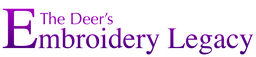




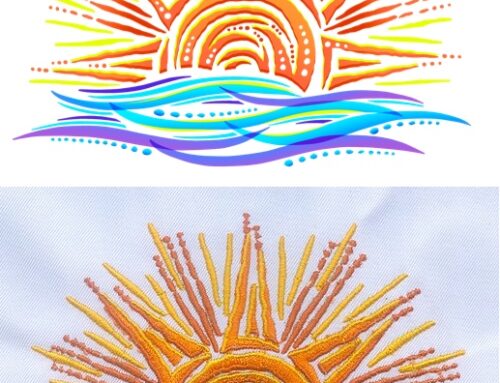
Leave A Comment